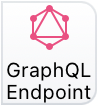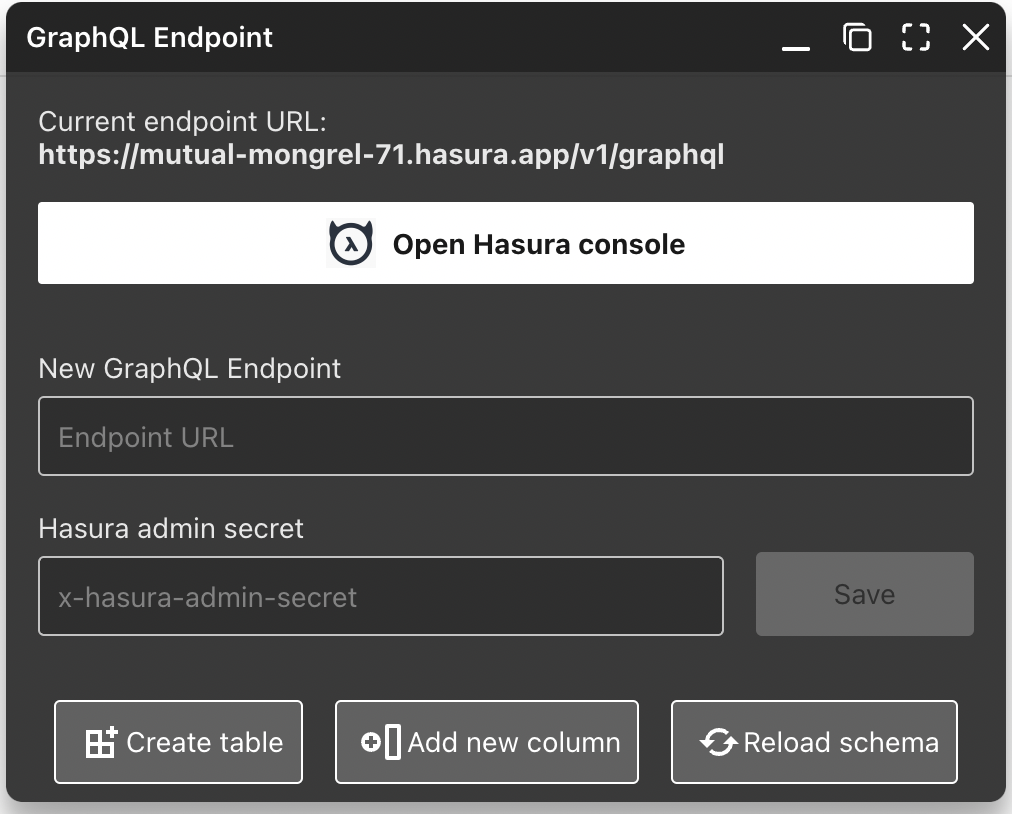GraphQL
CRUD operations and your business logic are exposed using Hasura GraphQL API endpoint.
Change GraphQL endpoint
You can specify different GraphQL endpoint URL. This action changes .env file, specifically VITE_HASURA_GRAPQL_ENDPOINT variable to your new GraphQL endpoint URL. After saving, schema that describes hierarchy of types with fields is automatically fetched from the specified GraphQL server. This schema. also provides entities (query roots and types), that can be generated via Generate Page feature.
Limitations
- Development environment (in future staging environment can be supported)