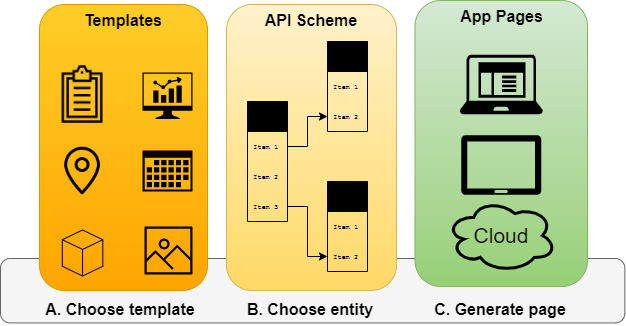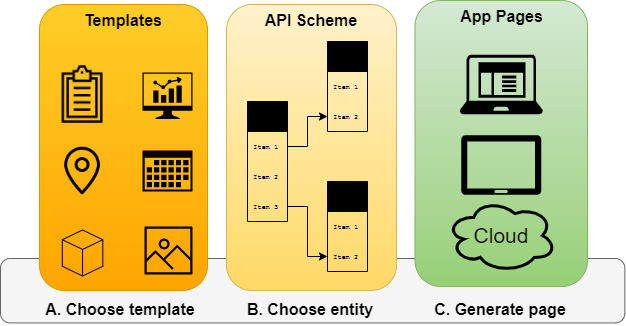| 1. Click Floating action button |  | Find button in bottom left corner of the page. |
| 2. Choose Generate page |  | No need to create new page from scratch because we can generate. |
| 3. Choose template | 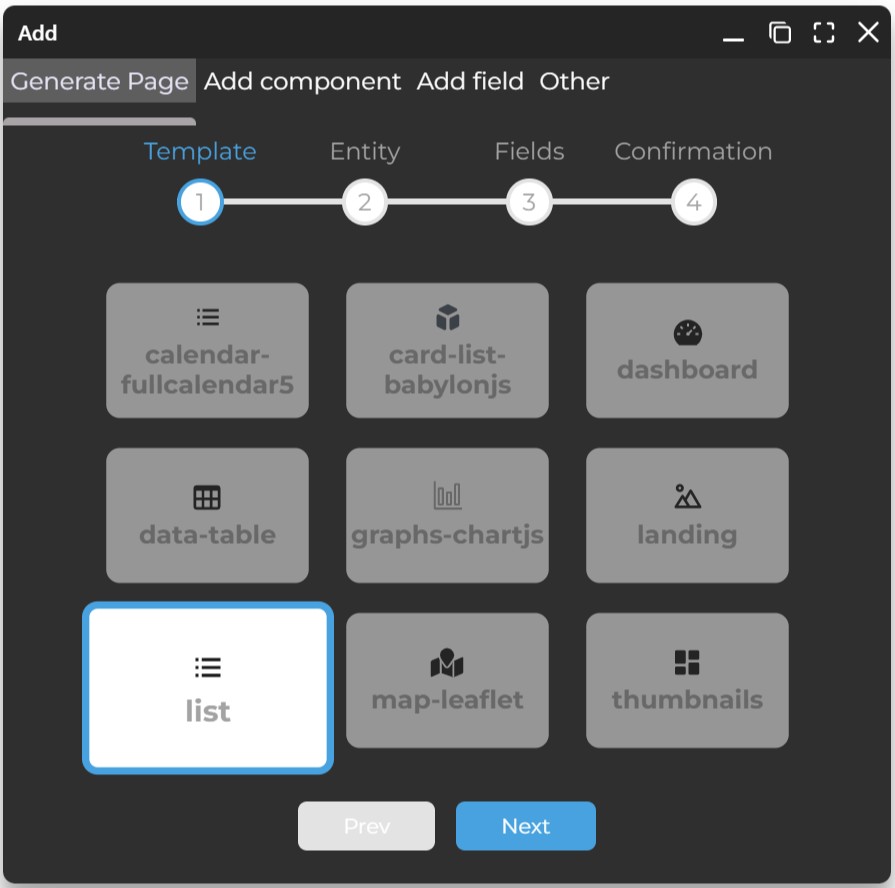 | Choose one of prepared templates. |
| 4. Choose entity | 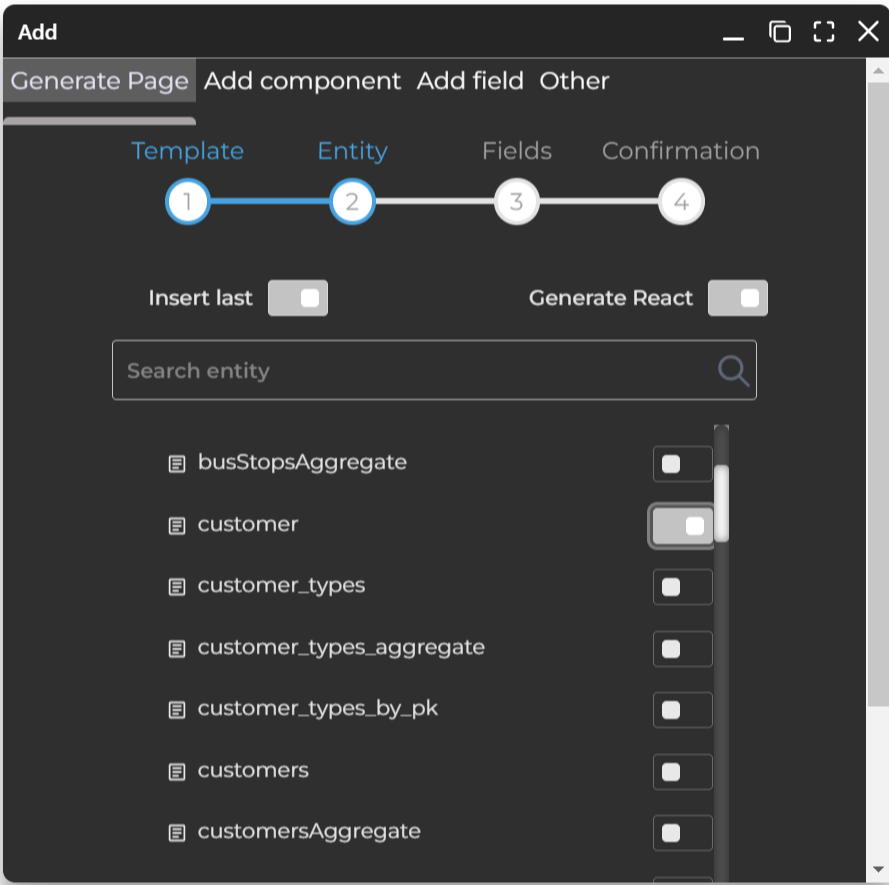 | At the moment GraphQL scheme is supported as API scheme but OpenAPI/Swagger can be supported in future. Entity refers in this context to GraphQL Query Root. |
| 5. Choose entity fields | 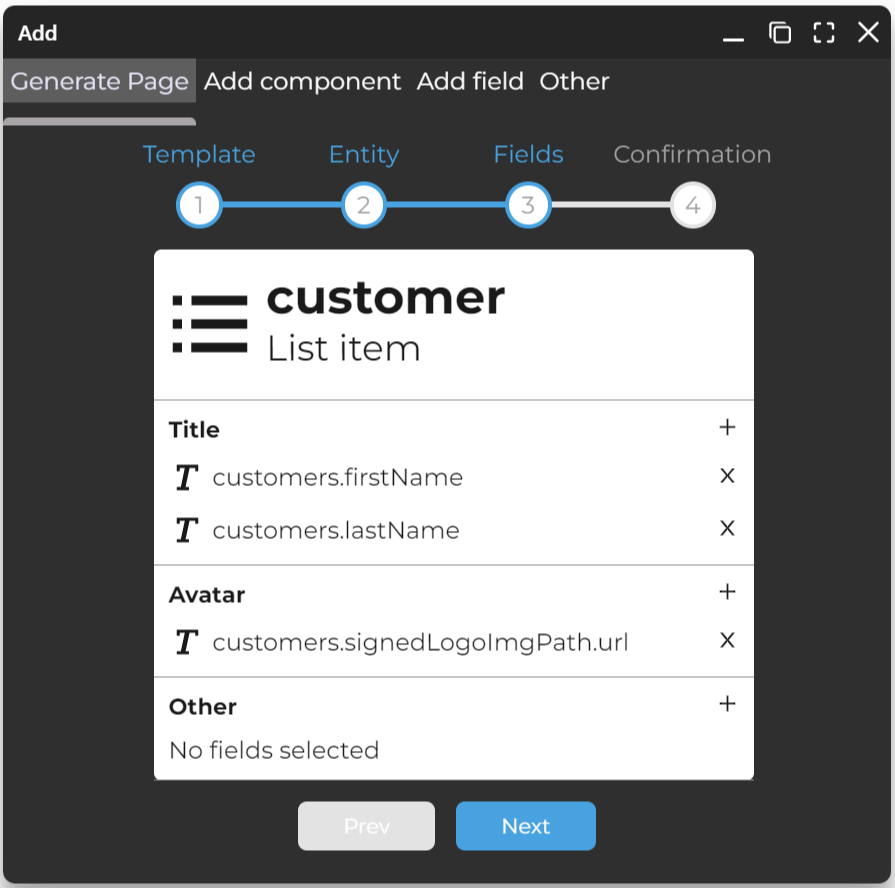 | Fields are chosen automaticaly but the user can add/delete fields. |
| 6. Confirm | 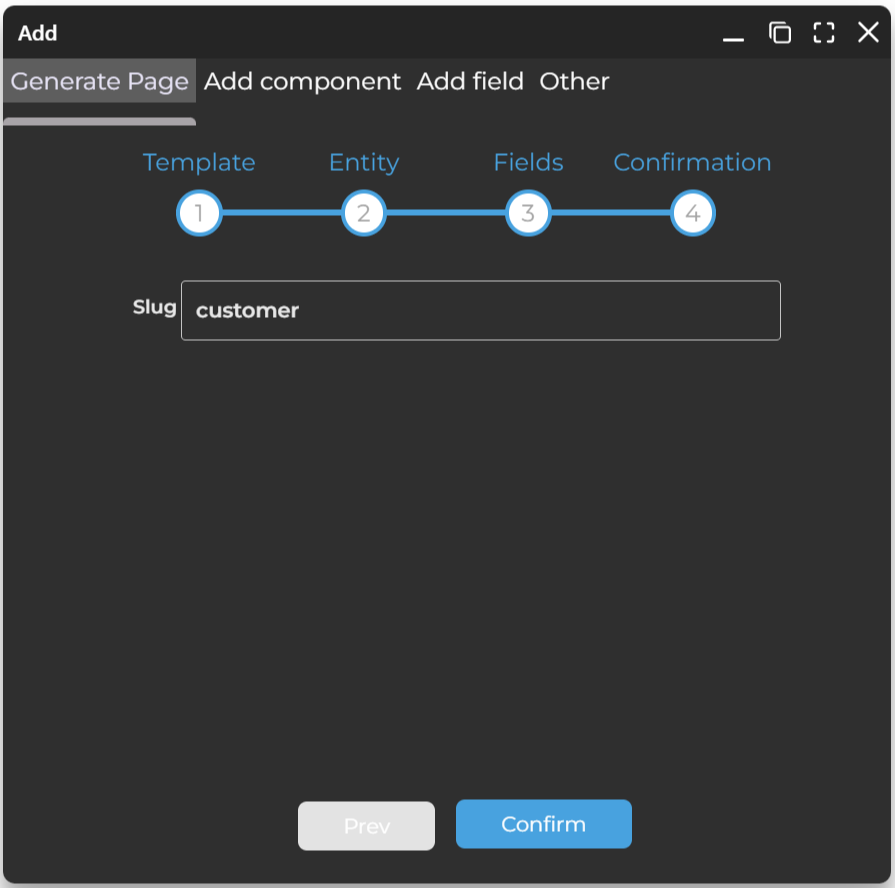 | User can validate generated response and pressing confirm button will write the files. |
| 7. Generated page and menu item | 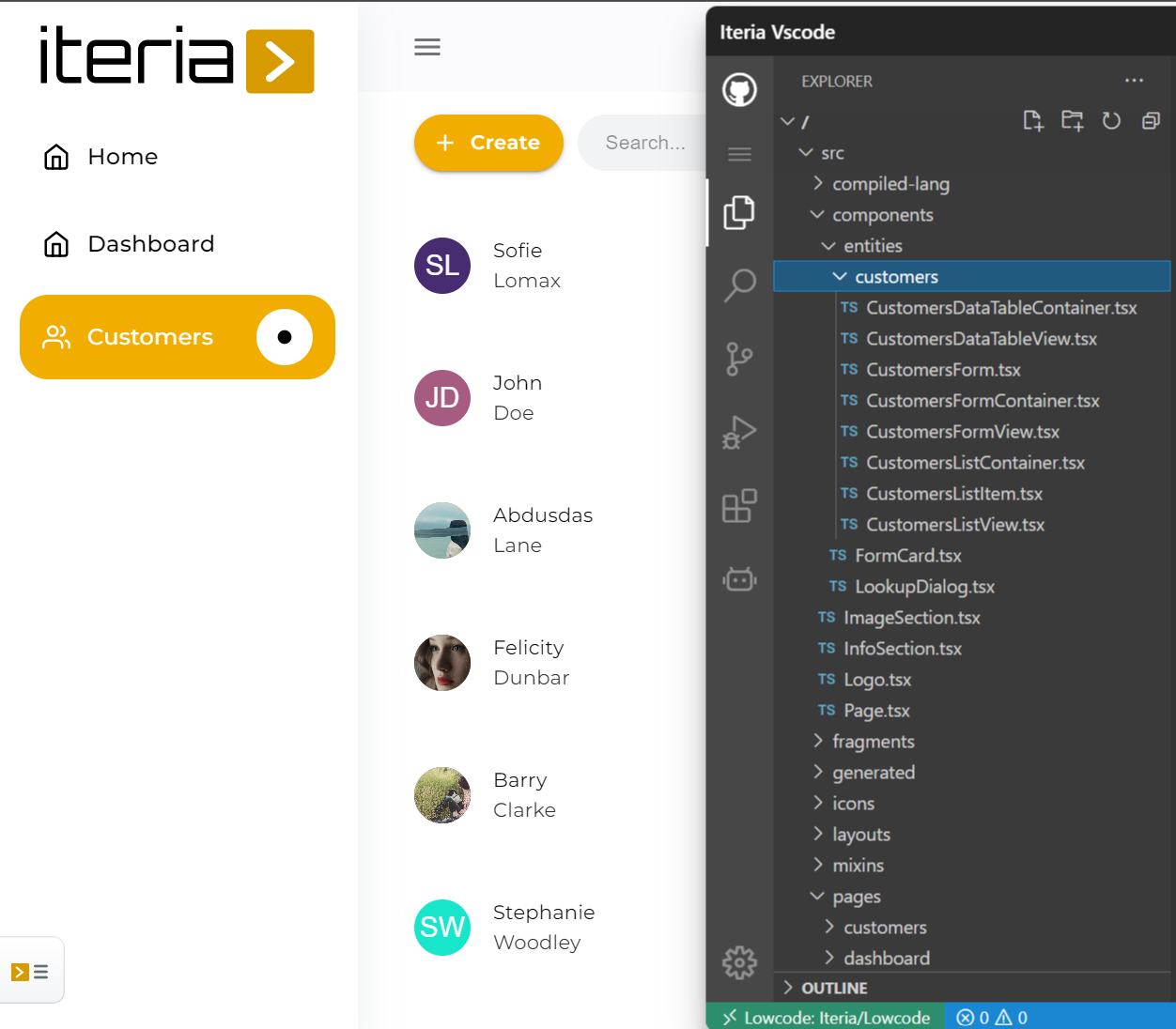 | Menu item automatically appears with generated React & GraphQL code |