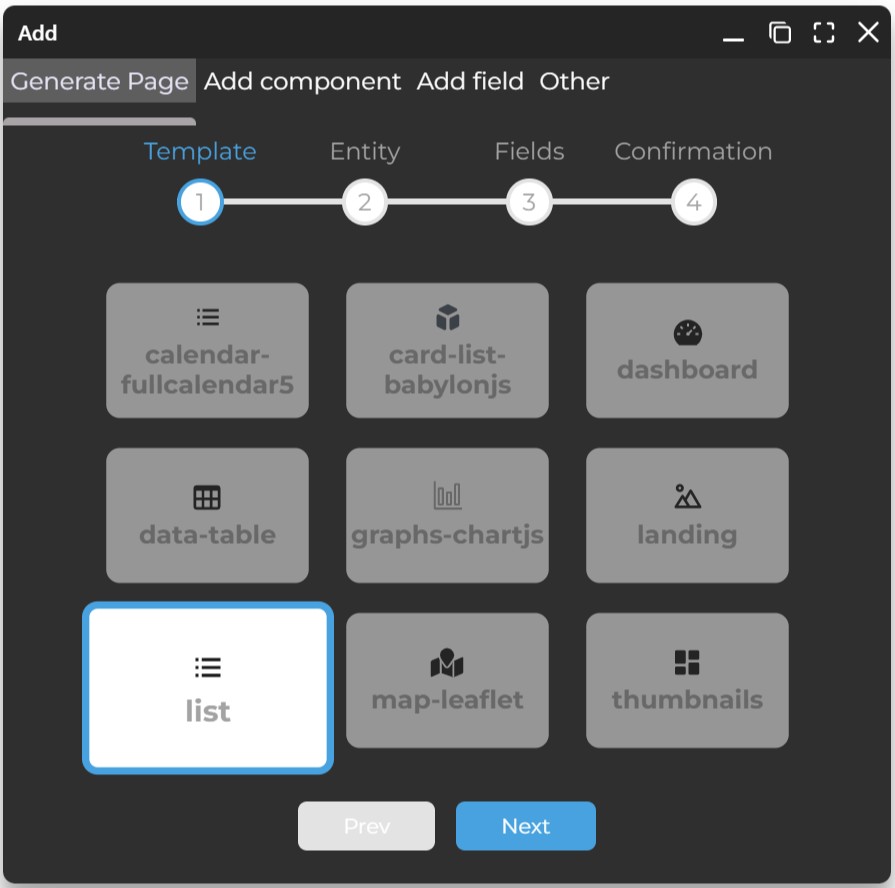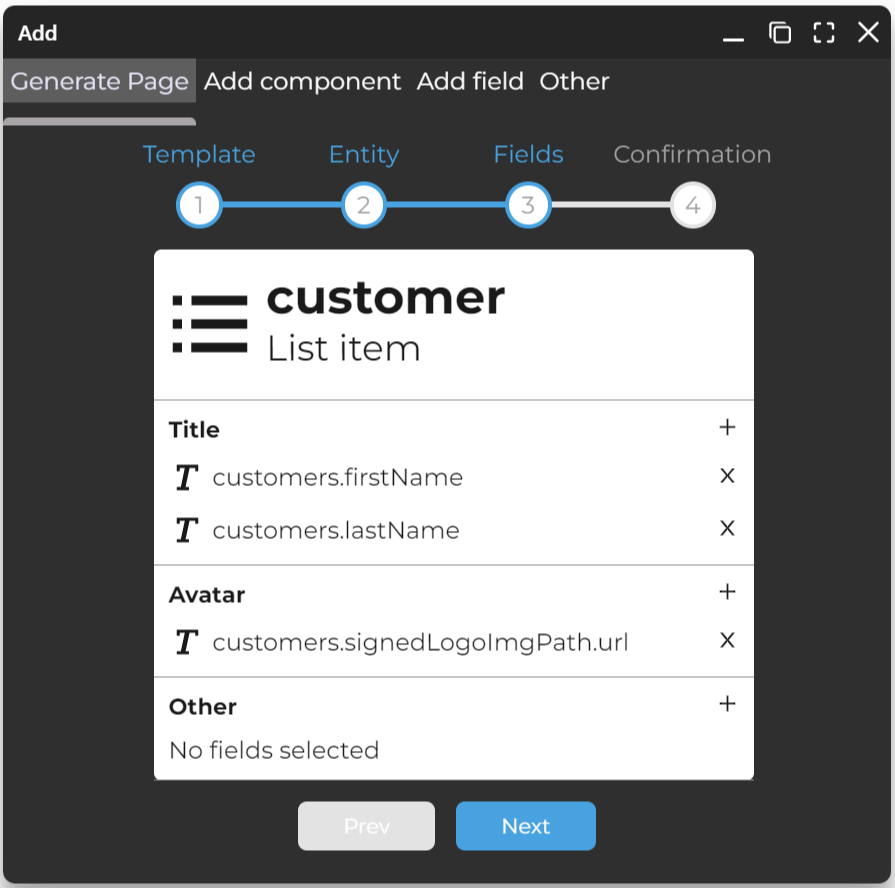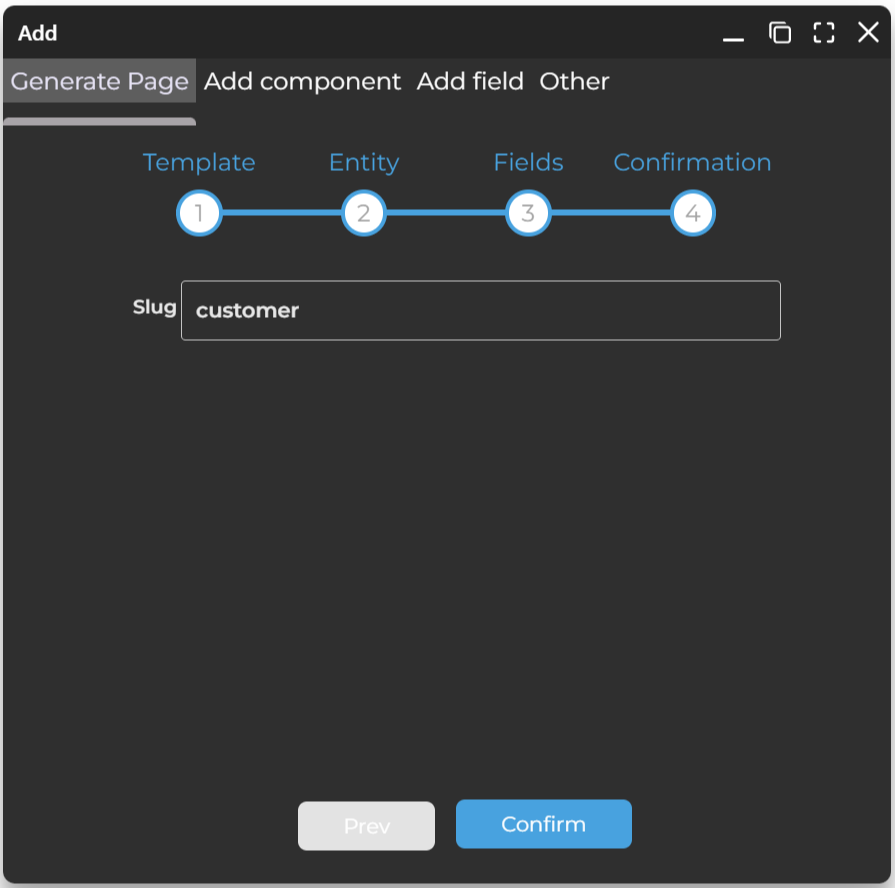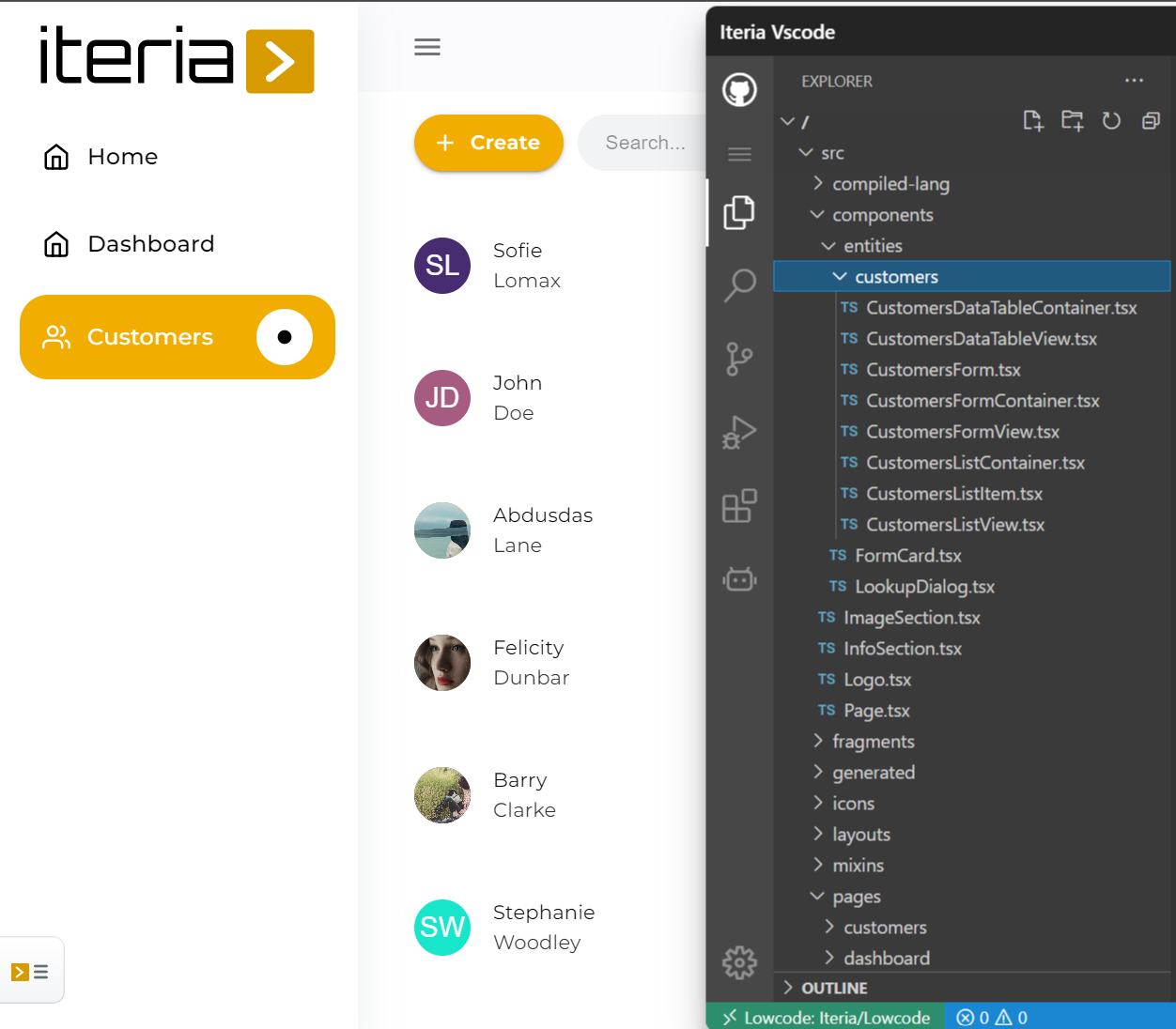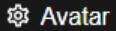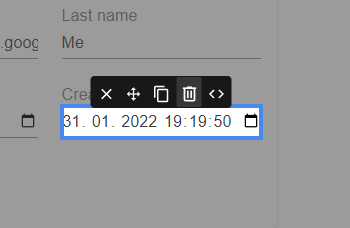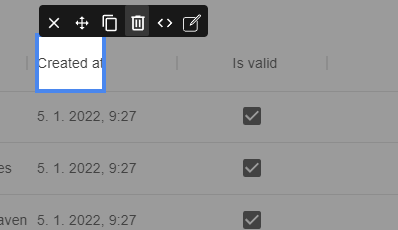Components
Iteria Low-Code allows you to add/remove components to your pages. Componens can be generated from API scheme and templates.
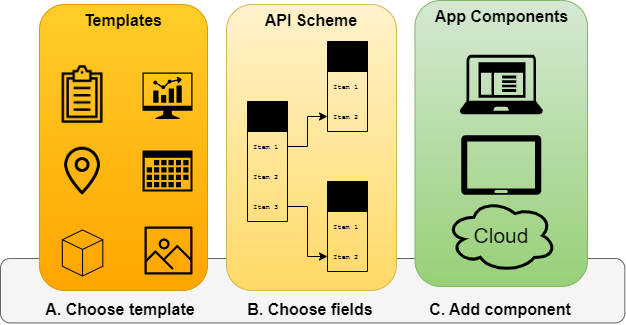
Adding fields - Relationships
Array / Object relationships (Hasura Terminilogy) wizzard has similar behavior to Generate Page.
Adding fields - Primitive
Demo Videos
| User manual (steps) | Video | Description |
|---|---|---|
| Add Field Demo | 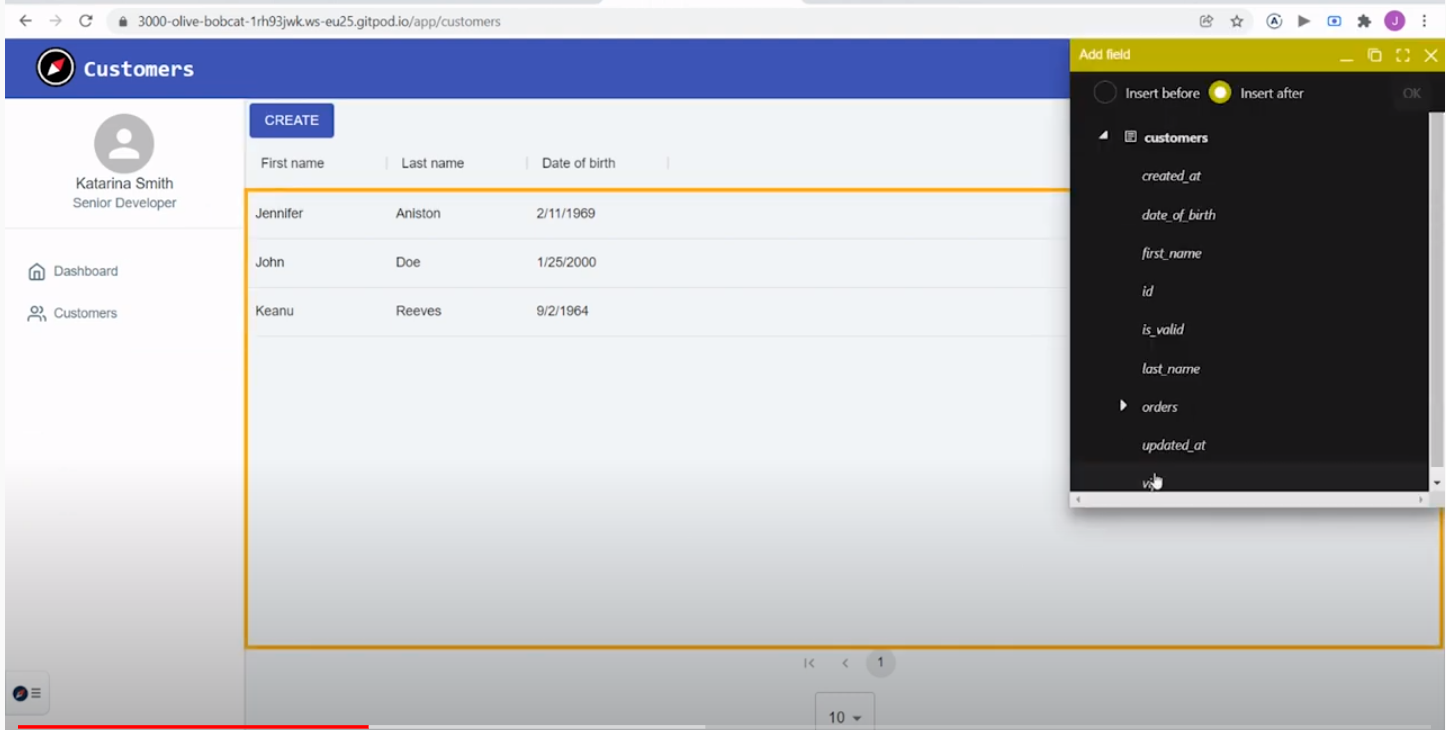 | |
| GraphQL Query Demo | 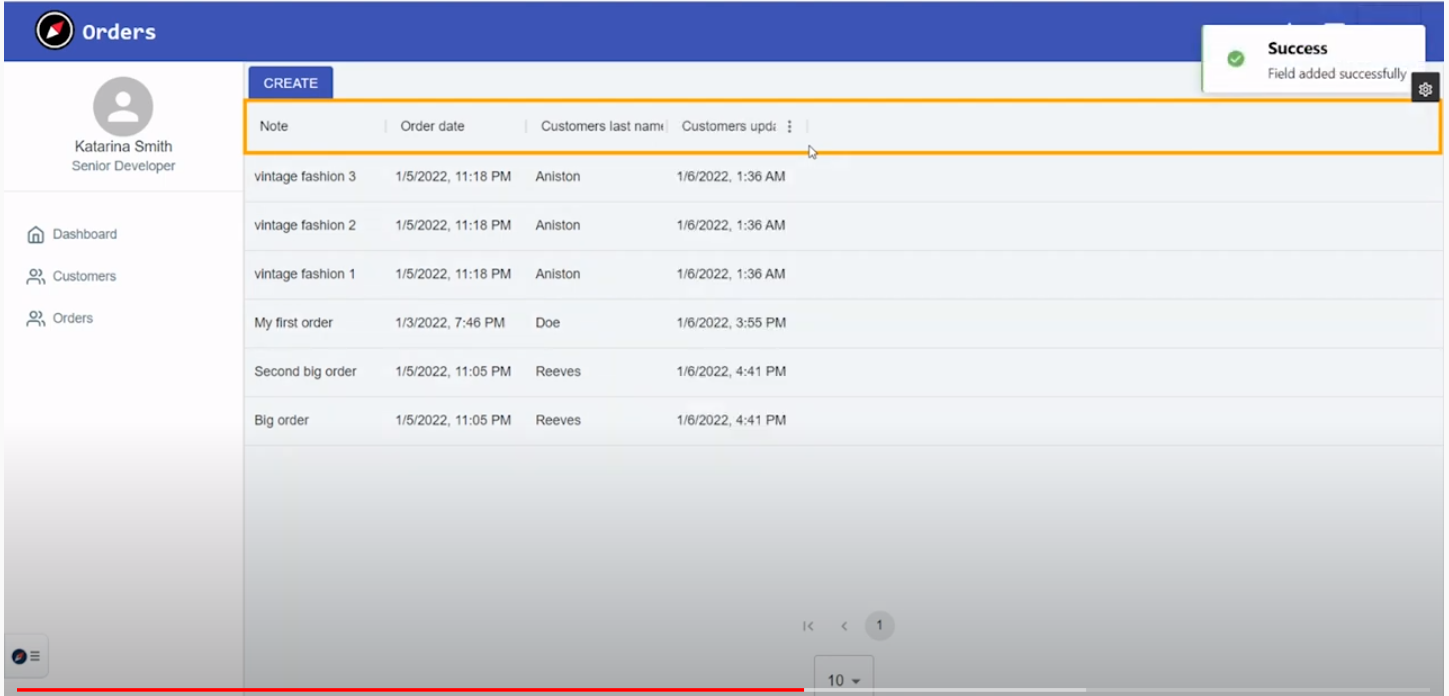 |
Removing fields
Selecting Delete tool from Tippy Actions on hovered datagrid header on list page or input on detail page deletes that particular field from GraphQL query and refreshes the page.