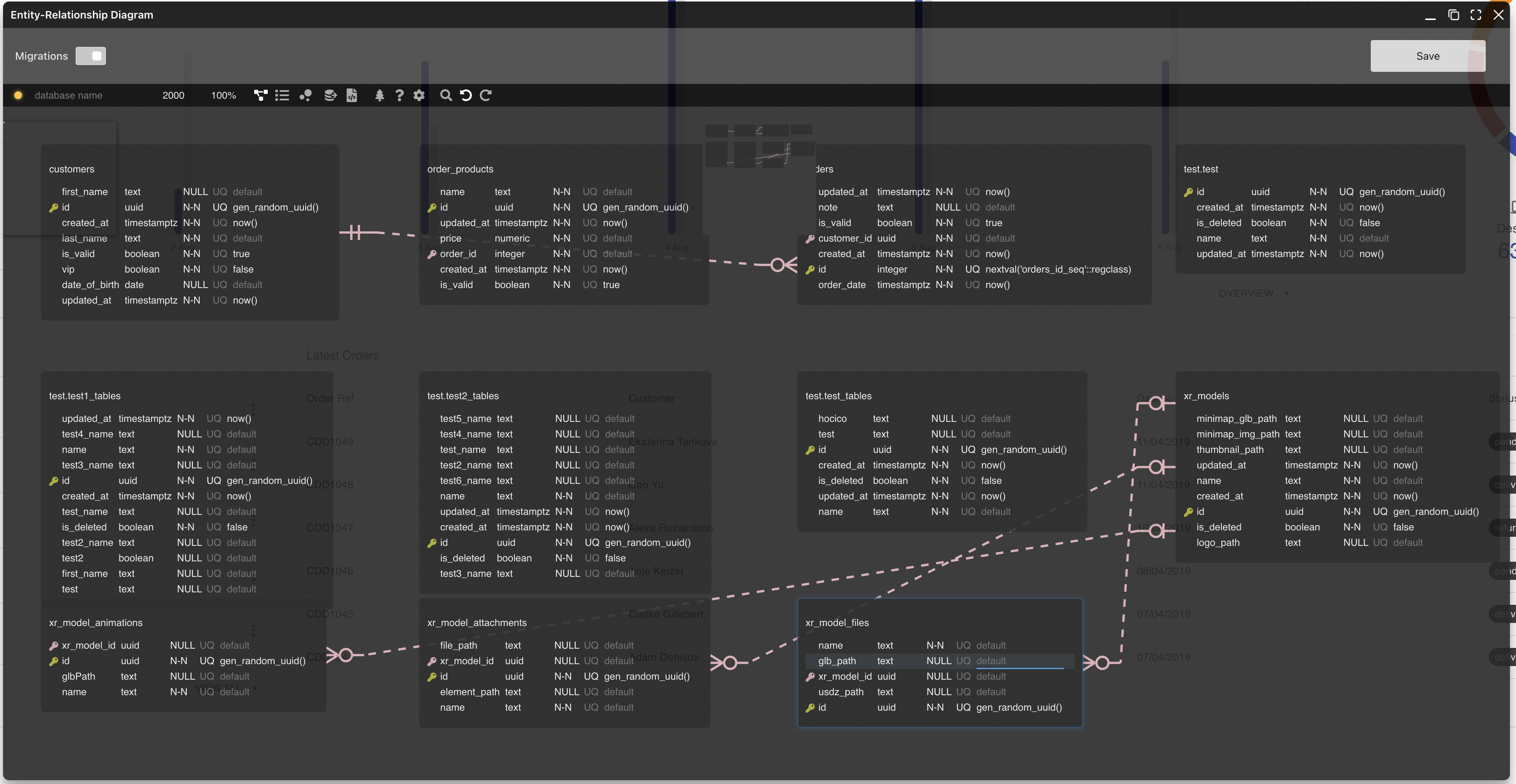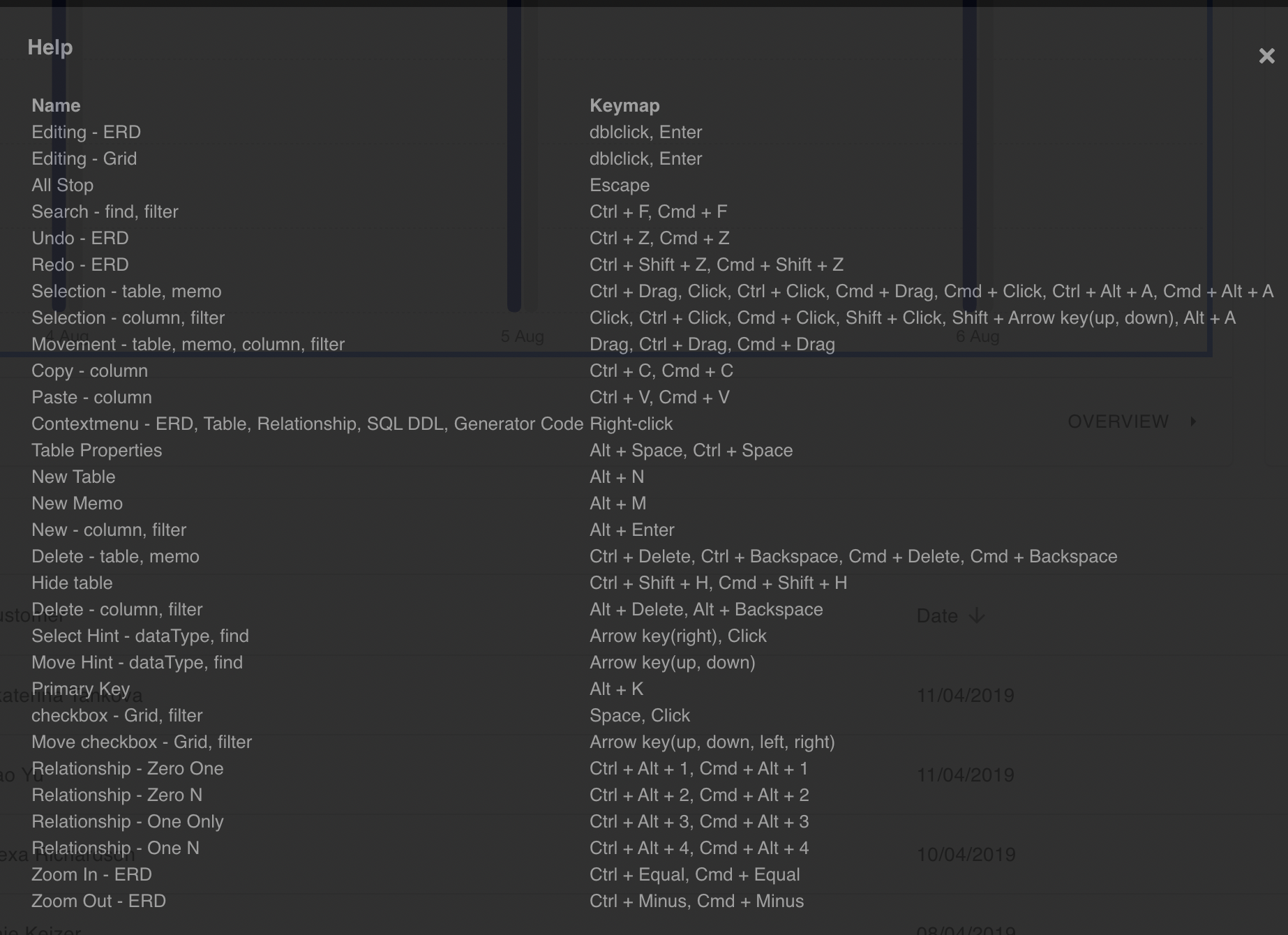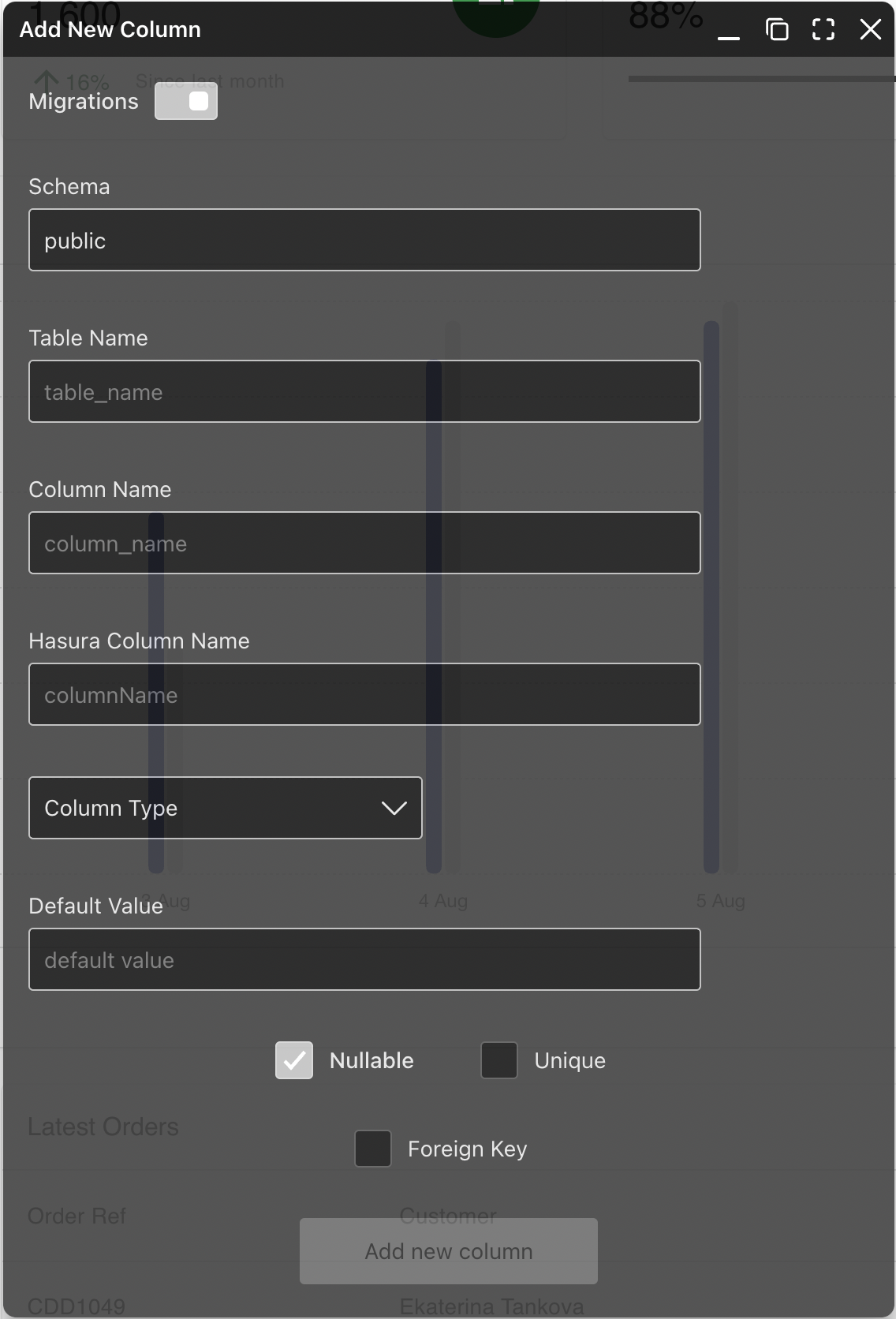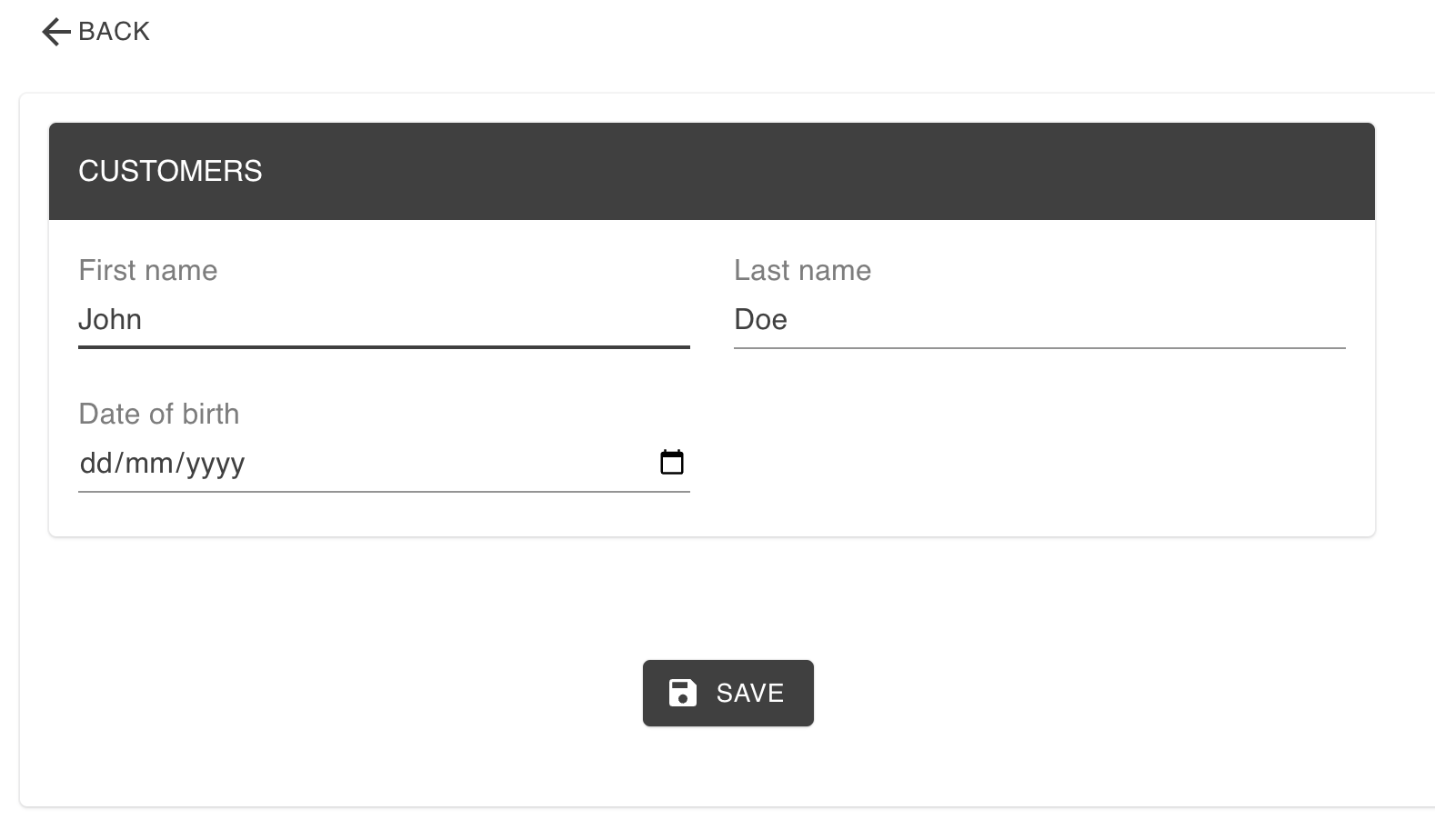ERD
Entity-Relationship Diagram allows you to easily view and matipulate your whole database schema (tables, foreign keys) and GraphQL schema naming. You can also view/change sql or xml representation of your database and more.
By clicking on ? icon you can view all keyboard shortcuts.
- In floating menu click on Add field
- Click Add new column in popup window
- Here you can create a new column with custom options.
Create entities
- On generated page click on + Create
- Fill in fields and click save
You can also duplicate entities if you open detail and click on Copy
Migrations
Iteria Low-code can track DB migrations (toggle) committed to Github. Hasura can create small DB and preview pull requests with DB migrations. This helps approve pull requests before applying DB migrations to your dev environment.
- In floating menu click on Add field
- Click Add new column in popup window
- Here you can create a new column with custom options.
Create entities
- On generated page click on + Create
- Fill in fields and click save
You can also duplicate entities if you open detail and click on Copy